iPhone vs Android: Best Phones for Video Recording
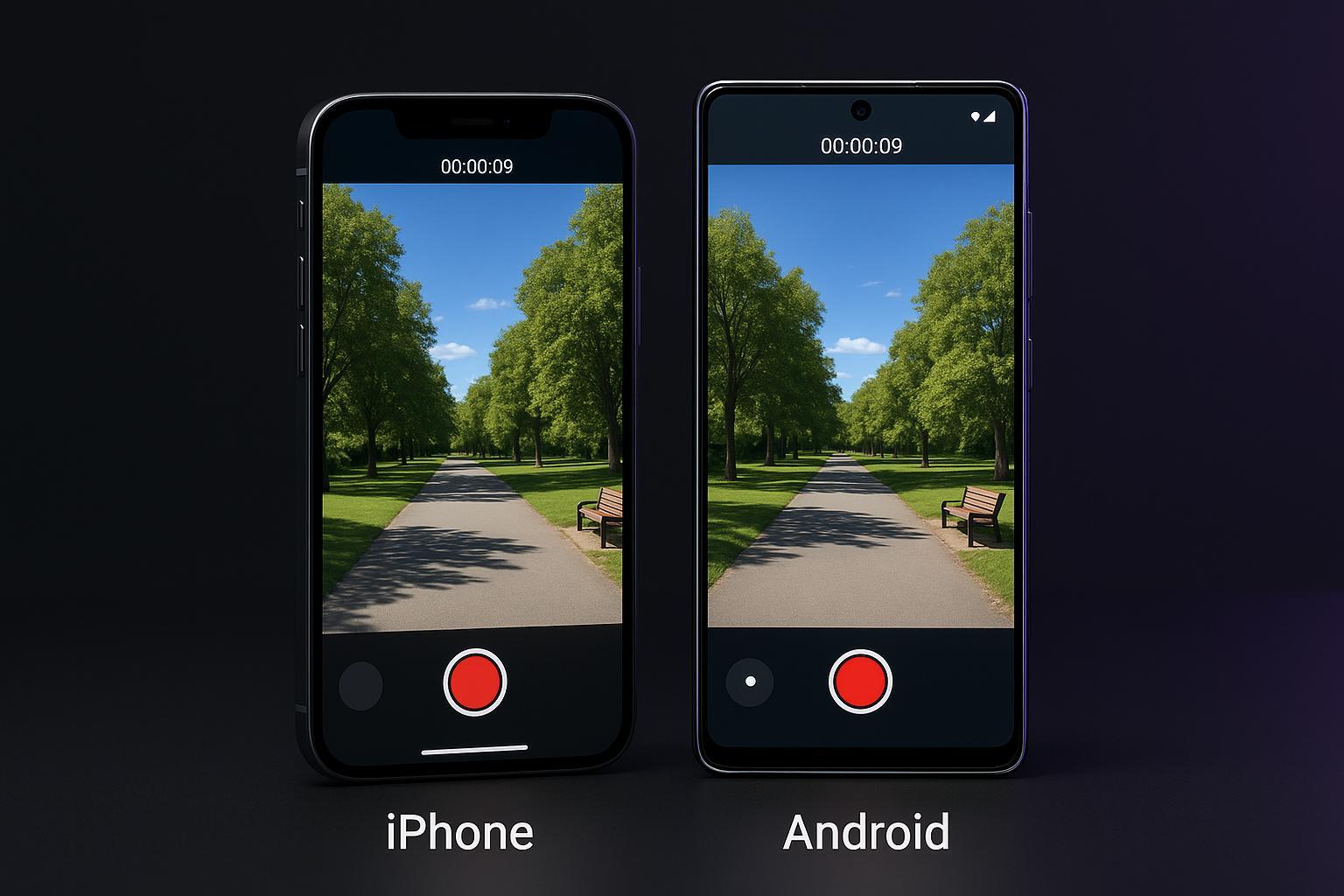
iPhone vs Android: Best Phones for Video Recording
Looking for the best phone for video recording? Whether you’re creating professional videos or quick social media clips, the choice between iPhone and Android boils down to your workflow, budget, and preferences. Here’s a quick breakdown:
- iPhone: Known for consistent video quality, accurate colors, and seamless integration with editing tools. Great for users who value reliability and simplicity.
- Android: Offers more features like 8K recording, manual controls, and expandable storage. Ideal for those who prefer flexibility and customization.
Key Factors to Consider:
- Camera Quality: iPhones excel in color accuracy and stabilization, while Androids often provide higher resolution and lens variety.
- Stabilization: Both platforms combine optical and electronic stabilization, but iPhone’s Action Mode sets a high bar for smooth footage.
- Software: iPhones have a polished, consistent app ecosystem, while Android offers more variety but depends on the device.
- Battery & Storage: Androids often allow expandable storage, while iPhones rely on internal storage and cloud backups.
Quick Comparison:
| Feature | iPhone 15 Pro Max | Samsung Galaxy S24 Ultra | Google Pixel 8 Pro |
|---|---|---|---|
| Max Video Resolution | 4K @ 60fps | 8K @ 30fps, 4K @ 60fps | 4K @ 60fps |
| Stabilization | Sensor-shift OIS + EIS | Super Steady OIS + EIS | OIS + Advanced EIS |
| HDR Support | Dolby Vision HDR | HDR10+ | HDR10+ |
| Storage Options | 256GB – 1TB | 256GB – 1TB | 128GB – 1TB |
| US Price Range | $1,199 – $1,599 | $1,299 – $1,619 | $999 – $1,399 |
Conclusion:
Choose iPhone for simplicity and a reliable ecosystem. Opt for Android if you want more control, features, and storage options. Both deliver excellent video tools - your decision depends on how you plan to use them.
Samsung vs iPhone: Which is Better in 2025?
Camera Quality and Video Performance
When it comes to video recording, the quality of a smartphone's camera and its processing technology plays a huge role. Both flagship iPhones and high-end Android devices deliver excellent video recording capabilities, but they take different paths to achieve professional-grade results. Let’s break down how factors like resolution and dynamic range impact your video quality.
Resolution and Dynamic Range
Flagship iPhones are known for recording 4K video at high frame rates, making them a strong choice for professional workflows. Thanks to advanced image signal processors, these devices handle dynamic range beautifully, balancing highlights and shadows under various lighting conditions.
On the other hand, top-tier Android phones push the envelope with 8K video recording at standard frame rates, offering an incredible level of detail. Many of these devices rely on multi-frame processing to blend exposures, delivering balanced footage. They also use computational techniques to enhance color accuracy and create natural-looking skin tones.
These differences extend to post-production. For instance, iPhones often excel in consistent color science, which can simplify color correction during editing. Meanwhile, Android devices tend to offer greater flexibility, giving creators more manual control over their edits.
Low Light Performance and Lenses
Low-light recording is a critical aspect of professional videography, and both platforms have their strengths here. Flagship iPhones feature larger sensors paired with advanced noise reduction algorithms, ensuring smooth, stable footage even in dim settings. Their stabilization modes also shine in low-light environments, making them ideal for events or documentaries.
Android smartphones tackle low-light challenges differently. Many models use high-resolution sensors with pixel binning technology to boost light sensitivity. Machine learning often plays a key role, processing footage frame by frame to improve visibility without making it look overly processed.
Lens options also set these devices apart. Many Android phones come with a variety of lenses - telephoto, ultra-wide, and macro - offering creative flexibility for capturing unique perspectives. In contrast, flagship iPhones prioritize a more streamlined lens setup, ensuring consistent performance and color accuracy across all cameras.
These features help creators in the U.S. navigate a wide range of shooting conditions with confidence.
Cinematic Modes and HDR
Cinematic video features have become essential for achieving a polished, professional look. Flagship iPhones often include cinematic modes that simulate shallow depth-of-field effects with real-time focus transitions, allowing for dynamic focus shifts during recording.
Some Android devices take a different approach, offering multi-lens capture modes that let you record from multiple lenses simultaneously with live previews. This is particularly handy for behind-the-scenes footage or capturing multiple angles in one take. Additionally, Android smartphones often combine optical and electronic stabilization with AI-driven scene analysis, reducing shake and ensuring smooth footage.
HDR capabilities also vary between platforms. Many flagship iPhones support Dolby Vision HDR, which delivers expanded color and brightness ranges, perfect for compatible displays. Meanwhile, Android devices may use HDR10+ or computational HDR techniques to balance exposures in real time, creating vibrant contrast and wide compatibility. The choice between these HDR formats often depends on your workflow and the viewing preferences of your audience.
Both platforms aim to simplify post-production by minimizing the need for heavy color correction.
Color accuracy is another key factor. Flagship iPhones are praised for their consistent color reproduction, natural skin tones, and precise white balance. Android devices, by contrast, often lean toward more vivid, saturated colors, which can pop on social media but might require extra tweaking for professional projects.
Stabilization and Frame Rates
Capturing smooth, professional-quality footage largely depends on how well your phone can handle movement and camera shake. Both iPhone and Android devices have made major advancements in stabilization technology, though they tackle the challenge in distinct ways. Here's a breakdown to help you find the best stabilization setup for your needs.
Optical vs. Electronic Stabilization
Optical Image Stabilization (OIS) relies on physical components to counteract camera shake. It works by moving lens elements or the camera sensor itself. For example, the iPhone 15 Pro Max features a 6-axis stabilizer that adjusts in all directions, ensuring steady shots even at high zoom levels. This makes it a standout choice for handheld and telephoto filming, delivering consistently sharp results without the need for extra gear.
On the Android side, devices like the Samsung Galaxy S24 Ultra also excel with stabilization, especially when zooming in for detailed shots. Some manufacturers, such as Asus, take stabilization even further. The Asus Zenfone, for instance, incorporates a built-in gimbal, offering an extra layer of steadiness for dynamic shooting situations.
Electronic Image Stabilization (EIS), on the other hand, uses software to digitally adjust and smooth out footage. While it doesn’t involve physical movement, it can lead to slight image quality loss due to cropping. Most modern smartphones combine OIS and EIS for a more balanced and effective stabilization system.
Huawei has introduced a unique twist with its AI Image Stabilization (AIS), which uses artificial intelligence to maintain sharpness during long exposures or low-light shooting. This tech ensures clear, blur-free results, even when conditions are challenging.
Frame Rate Options
Frame rate flexibility plays a huge role in video quality and style. Different frame rates cater to different types of content:
- 24 fps: The go-to for cinematic, film-like videos. Both iPhones and Android flagships handle 24 fps well, though iPhones often deliver more consistent exposure and color accuracy across varying lighting conditions.
- 30 fps: A great middle ground for online content, offering smooth motion and smaller file sizes. This is ideal for platforms like social media or everyday video projects.
- 60 fps: Perfect for capturing smooth motion and allows for slow-motion editing later. High-end iPhones shine here, maintaining excellent stabilization even at this higher frame rate. Android performance can vary depending on the device.
- 120 fps and beyond: These higher frame rates enable dramatic slow-motion effects. However, stabilization performance at these levels can differ, with iPhones often delivering more reliable results. Keep in mind, higher frame rates can quickly drain your battery and eat up storage during longer shoots.
Advanced Stabilization Features
Modern smartphones now include specialized stabilization modes that go beyond the basics, offering tools tailored to different filming scenarios.
- Action Mode: Designed for intense motion, this feature combines optical and electronic stabilization to deliver smooth footage even in high-action settings. While it may crop the frame more significantly, it can rival the performance of dedicated action cameras.
- Horizon Leveling: This mode keeps your footage perfectly level, even if the phone tilts while recording. It’s especially useful for handheld filming or when walking and shooting simultaneously.
Android devices often include additional stabilization tools, giving creators more control over their footage.
The best stabilization mode depends on what you're filming. For active, on-the-go shoots, features like action mode or horizon leveling are game-changers. Meanwhile, for static scenes or interviews, standard stabilization ensures maximum image quality without cropping. These tools adapt seamlessly to your filming environment, helping you achieve polished, professional results.
Software Tools and Creator Apps
When it comes to video recording, the software you use can be just as important as the hardware. A solid app ecosystem can elevate your creative workflow, making the difference between a seamless experience and a frustrating one. Both iPhone and Android bring unique strengths to the table, offering a mix of built-in tools and third-party support for creators.
Built-In Video Recording Apps
The iPhone Camera app is often seen as the benchmark for simplicity and ease of use. Its clean interface lets you effortlessly switch modes, adjust exposure, and lock focus. Features like Cinematic mode integrate smoothly, adding depth-of-field effects without needing extra apps. For professionals, the ProRes recording option on iPhone 15 Pro models delivers high-quality footage straight from the default app.
Android's camera experience, on the other hand, varies widely depending on the manufacturer. Samsung's Camera app, for instance, offers robust manual controls, including adjustments for ISO, shutter speed, and white balance - features that rival those of dedicated camera apps. Google Pixel phones bring unique tools like Magic Eraser and Real Tone. However, this diversity across brands means the user experience can range from excellent on one device to underwhelming on another.
The main difference? Consistency. iPhone delivers a polished, uniform experience across all its devices, while Android offers more advanced features but with varying levels of quality depending on the manufacturer. For creators, this can mean a trade-off between reliability and customization.
Evelize Features and Benefits
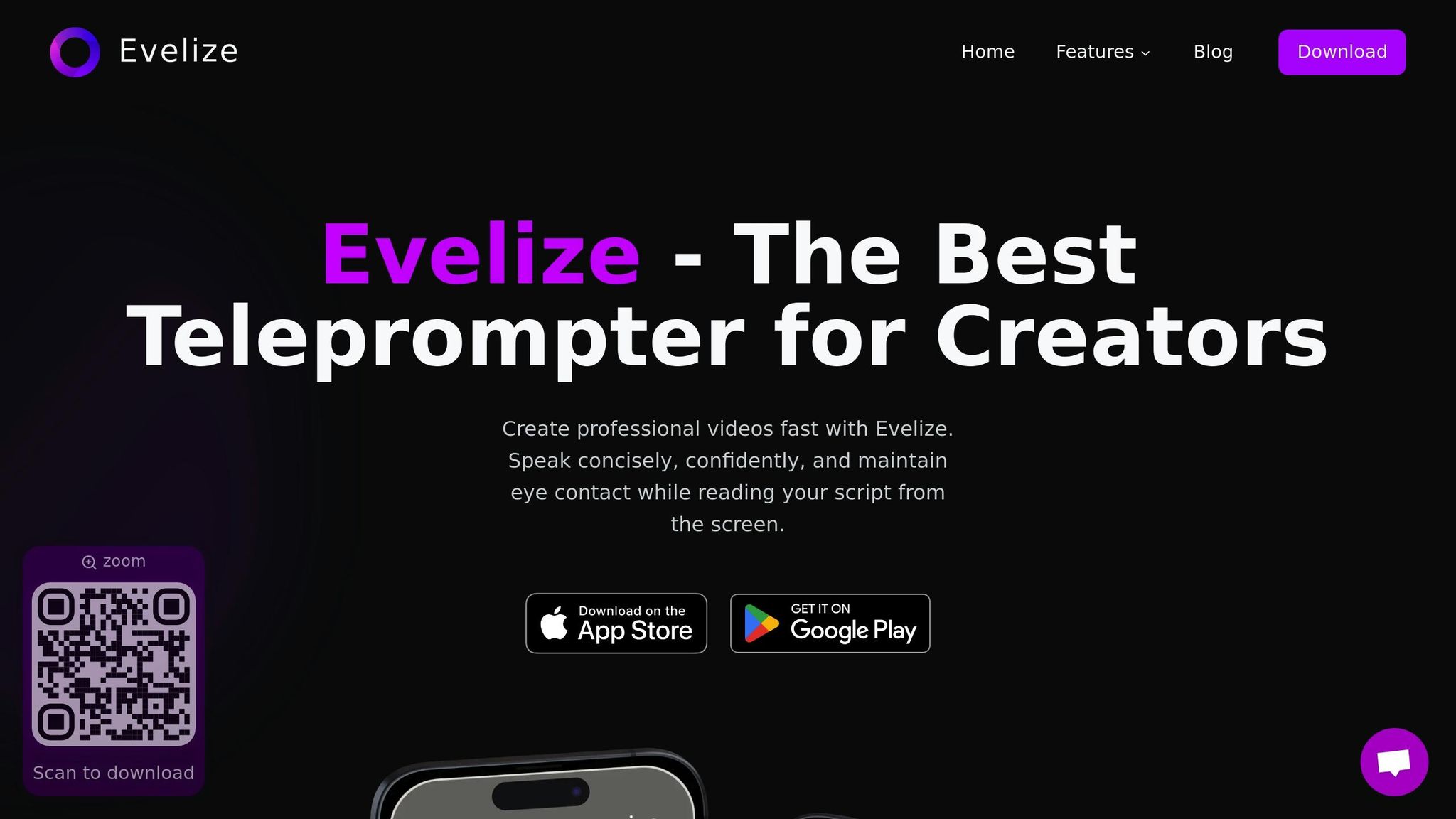
Beyond stock camera apps, specialized tools like Evelize take video production to the next level. This app turns your smartphone into a full-fledged video studio, offering 4K recording at 60 FPS with HDR support. Whether you’re on an iPhone or Android, Evelize ensures your footage is crisp and meets industry standards.
One standout feature is the customizable teleprompter, which allows you to adjust scrolling speed, font size, and background color to suit your needs. This eliminates awkward pauses or unnatural eye movements, making your recordings look more professional.
Evelize also simplifies post-production with built-in video editing tools. Features like trimming and cropping come with presets tailored for platforms like Instagram, TikTok, and YouTube, so your content is ready to share without sacrificing quality.
For creators juggling multiple projects, the script creation and organization system is a game-changer. You can write, edit, and store scripts directly in the app, and the search function makes it easy to locate specific content. This is especially helpful for managing ongoing series or client work.
Additionally, landscape mode support ensures you can record in any orientation while still using the teleprompter. This flexibility is especially useful when switching between different types of content or shooting environments.
Third-Party App Support
While Evelize offers an all-in-one solution, third-party apps provide even more ways to customize your workflow. Both iPhone and Android ecosystems support a range of tools, but the experience varies.
The iPhone App Store is known for its strict quality standards, which results in well-optimized apps like LumaFusion and FiLMiC Pro. These professional tools often debut new features on iOS first, thanks to the consistency of iPhone hardware. Developers can fine-tune their apps for better performance and compatibility, making iPhone a reliable choice for serious creators.
Android’s open ecosystem, on the other hand, offers a wider variety of apps, including free and paid options not available on iOS. Apps like these can extend manual controls and offer unique features, but the experience can be hit-or-miss. The diversity of Android devices means that an app running perfectly on a Samsung Galaxy S24 Ultra might struggle on a mid-range phone from another brand. Developers often prioritize flagship models, which can leave users of older or budget devices with less reliable options.
Cross-platform compatibility is another factor to consider. Some apps sync easily between iPhone and Android, while others lock users into a single ecosystem. This can be a dealbreaker for creators who frequently switch devices or collaborate with others.
Lastly, integration capabilities differ between platforms. iPhone apps often work more seamlessly together, thanks to iOS’s unified sharing system and consistent APIs. Android apps, while offering deeper access to system-level features, may require extra permissions or setup steps to achieve the same level of functionality.
For creators, the choice often depends on their specific needs. iPhone delivers consistent performance and polished professional apps, while Android offers more flexibility and customization. The right tools will depend on your device and your creative goals.
sbb-itb-4a26d6a
Top Models Compared: iPhone vs Android
When it comes to picking the perfect phone for video recording, it’s all about understanding what each flagship model brings to the table. The top contenders all pack impressive features, but their strengths cater to different creative needs. Below, you’ll find a breakdown of key features, followed by some practical advice on which platform might suit you best.
Feature Comparison Table
| Feature | iPhone 15 Pro Max | Samsung Galaxy S24 Ultra | Google Pixel 8 Pro |
|---|---|---|---|
| Max Video Resolution | 4K at 60fps | 8K at 30fps, 4K at 60fps | 4K at 60fps |
| Stabilization | Sensor-shift OIS + EIS | Super Steady OIS + EIS | OIS + Advanced EIS |
| HDR Support | Dolby Vision HDR | HDR10+ | HDR10+ |
| Cinematic Features | Cinematic Mode, Action Mode | Director's View, Super Slow-mo | AI-powered video enhancements |
| ProRes/Raw Support | ProRes 4K (external storage) | No | No |
| Evelize Compatibility | Full 4K/60fps/HDR support | Full 4K/60fps/HDR support | Full 4K/60fps/HDR support |
| Storage Options | 256GB – 1TB | 256GB – 1TB | 128GB – 1TB |
| Battery Life (video) | ~26 hours | ~28 hours | ~24 hours |
| US Price | $1,199 – $1,599 | $1,299 – $1,619 | $999 – $1,399 |
The iPhone 15 Pro Max stands out for its ProRes recording capabilities, which allow for uncompressed video capture, and its exceptional handheld stabilization via Action Mode. These features make it a favorite for creators who need professional-grade results straight out of the box.
Meanwhile, the Samsung Galaxy S24 Ultra shines with its ability to record in 8K resolution, offering incredible detail - though this feature can drain both battery and storage quickly. Its Director's View feature is a game-changer for multi-angle shooting, allowing you to seamlessly switch between lenses during recording.
The Google Pixel 8 Pro, while not as flashy on paper, leverages AI-powered tools to simplify post-production. These enhancements, like automatic background blur and skin tone accuracy, make it a great choice for quick-turnaround social media content.
Best Use Cases for Each Platform
Beyond the specs, let’s dive into scenarios where each phone excels:
- iPhone 15 Pro Max: Perfect for professional creators who need consistent, reliable performance in any environment. Features like AirDrop and Handoff make transferring large video files effortless, ensuring a smooth workflow for those working across Apple devices.
- Samsung Galaxy S24 Ultra: A dream for creators who love full control over their footage. Samsung’s advanced manual settings allow you to fine-tune every aspect of your video, making it ideal for those who want to push their creative boundaries.
- Google Pixel 8 Pro: Tailored for social media creators who need polished results fast. Its AI-driven tools reduce editing time, and when paired with Evelize’s presets, it’s a fantastic option for creating professional-looking content on the go.
If budget plays a role, Android phones offer more flexibility. While flagship Android models are priced similarly to iPhones, the Android ecosystem includes a variety of mid-tier options that still deliver strong video performance. Plus, many Android devices support microSD cards, offering affordable storage expansion - something iPhones don’t allow.
Ultimately, your choice will depend on how you work. The iPhone delivers a seamless, no-fuss experience for those who prioritize reliability, while Android devices cater to creators who value customization and hardware variety. Whether you’re filming a cinematic masterpiece or crafting the perfect TikTok, there’s a phone that fits your needs.
Practical Considerations for US Creators
When it comes to filming, the technical specs of your device are just the beginning. Practical aspects like battery life, storage capacity, durability, and support can make or break your shooting experience.
Battery Life and Storage
Shooting high-resolution video can be a real drain on both your battery and storage. To avoid interruptions, look for devices with plenty of internal storage or the option for expandable storage - something many Android models offer. And don’t forget to plan ahead for power. Portable battery packs or wireless chargers can be lifesavers during long shoots, keeping your device ready to roll.
Storage is another critical piece of the puzzle. Large video files can fill up your device fast, so make sure you have enough space for your projects. If you’re on the move, having expandable storage or a reliable cloud backup system can help you stay organized and keep your footage safe.
Durability and Build Quality
Filming isn’t always a controlled, indoor activity. Whether you’re out in the elements or in a bustling urban setting, your device needs to handle it all. Many premium devices are built tough, offering water and dust resistance to keep up with demanding conditions. Pairing your device with a sturdy protective case can add an extra layer of security without interfering with camera performance.
US Warranty and Support
Reliable support is essential for keeping your projects on track. iPhone users, for example, benefit from Apple’s extensive network of service locations, which often provide quick repairs and personalized help. Android users aren’t left out either, as many brands partner with trusted repair networks and offer strong warranty options. A dependable warranty and accessible support can save you time and hassle, ensuring minimal downtime if something goes wrong.
Additionally, tools like Evelize enhance the filming experience by offering features like full 4K/60fps/HDR recording, efficient battery usage for long sessions, and seamless project syncing to the cloud, making repairs or upgrades a breeze.
Conclusion
When it comes to video recording, both iPhone and Android devices bring impressive tools to the table, each catering to different needs for content creators. The iPhone stands out for its consistency and ease of use. With features like Cinematic Mode, reliable color accuracy, and seamless integration into Apple's ecosystem, it’s ready to deliver high-quality results right out of the box. This plug-and-play approach makes it a favorite for creators who want professional-grade results without a complicated setup.
On the other hand, Android devices offer a level of flexibility and customization that’s hard to beat. From expandable storage and varied price options to advanced zoom capabilities and detailed control over camera settings, Android caters to those who want more control over their creative process. Many flagship Android models also push the envelope with innovative features and compatibility with a wide range of third-party accessories, giving creators more freedom to shape their workflow.
For beginners, the iPhone is an excellent choice. Its ability to perform consistently in different lighting conditions and its automatic optimization features allow creators to focus on storytelling rather than technical adjustments. Plus, practical benefits like a strong resale value and a wide repair network in the U.S. make it a reliable long-term investment.
For more advanced creators, Android devices may be the better fit, especially for those who need expandable storage, longer battery life, or specialized camera modes. The lower price points of many Android models can also free up funds for other production tools or accessories.
Evelize enhances both platforms by offering 4K/60fps/HDR recording, customizable teleprompter settings, built-in editing tools, and social media presets. These features turn any smartphone into a powerful content creation tool, making the choice between iPhone and Android less about hardware and more about how each fits into your creative process.
FAQs
How do iPhone and Android phones differ in video stabilization, and what does it mean for video quality?
iPhones are known for their optical image stabilization (OIS) and advanced sensor-shift technology, which ensure smooth and stable video recording without compromising quality. These features excel at reducing shakiness, even in tricky scenarios like low-light environments, all while preserving resolution.
On the other hand, many Android devices use electronic image stabilization (EIS). This method reduces motion by cropping and adjusting the image. While EIS can be effective, it sometimes results in a slight drop in resolution or introduces artifacts, particularly in low-light situations. Some premium Android models combine both OIS and EIS to enhance stabilization, but iPhones tend to offer more reliable and refined results for those who prioritize clear and steady video footage.
How does choosing between an iPhone and an Android affect video editing and post-production?
The decision to go with an iPhone or an Android can influence how smooth your video editing and post-production process will be. iPhones stand out for their tight compatibility with editing software like iMovie and Final Cut Pro. They also use consistent file formats, which helps streamline tasks like color grading and stabilization. Everything in the Apple ecosystem is designed to support professional workflows, making the transition from recording to editing a breeze.
On the other hand, Android devices offer solid options for editing on the go. However, they might not integrate as seamlessly with high-end editing software. This could mean extra steps in the workflow, particularly for creators who rely on advanced tools. For those focused on speed and reliability, iPhones tend to be the go-to choice for professional video production.
What should creators consider when deciding between iPhone and Android for professional video recording, especially in terms of storage and battery life?
When choosing between an iPhone or Android for professional video recording, two key factors to consider are battery life and storage capacity. Android phones typically come with larger batteries, allowing for extended recording sessions. Meanwhile, iPhones stand out for their efficient software, which helps make the most of their smaller batteries.
When it comes to storage, both platforms offer models with up to 1TB. However, many Android devices also allow for expandable storage using microSD cards, making it easier to handle large video files. Another advantage of Android phones is their often faster charging speeds, which can be a real advantage for creators on tight schedules.