How to Write Scripts for Video Content That Converts

How to Write Scripts for Video Content That Converts
Want your video content to drive action? It all starts with the script. A well-written script is the backbone of any successful video, guiding viewers to take a specific step - whether it’s making a purchase, subscribing, or sharing. Without it, even the most visually stunning videos fall flat.
Here’s what makes a script effective:
- Clear goals: Define what you want your audience to do (e.g., “gain 500 customers in 3 months”).
- Audience focus: Address their pain points, preferences, and habits.
- Strong structure: Start with a hook, present value, tell a story, provide proof, and end with a direct call-to-action.
- Simple, relatable language: Speak conversationally and emphasize benefits, not features.
- Professional delivery: Tools like teleprompters ensure your message is delivered confidently.
The secret to success? Write, test, and refine. A polished script connects with your audience, keeps them engaged, and drives measurable results.
Lessons From Writing 3,000+ Video Scripts ✏️
Setting Clear Goals and Understanding Your Audience
A high-converting video script begins with two essentials: a clear purpose and a deep understanding of your audience. Without these, even the most engaging script will fall flat.
Define Your Video's Purpose
Every great script starts with a single, well-defined goal. This goal shapes everything - your opening line, the tone of your message, and your final call-to-action. Are you aiming to generate leads, drive sales, boost brand awareness, or increase engagement? Each objective demands a unique strategy and messaging approach.
For lead generation, your script should focus on addressing pain points and offering valuable solutions in exchange for contact details. Sales-driven scripts, on the other hand, need to build trust, highlight value, and create urgency. If your goal is brand awareness, prioritize storytelling and emotional appeal over direct selling.
Be specific. A vague goal like "increase sales" won’t cut it. Instead, define something measurable, like "gain 500 new customers in the next quarter" or "increase revenue by 20% in six months." This clarity not only sharpens your messaging but also makes it easier to track your success.
Don’t forget to consider where your video fits in the customer journey. Top-of-funnel content typically focuses on education and problem awareness, while bottom-of-funnel videos need to address objections, offer solutions, and push viewers toward conversion.
Before you write a single line of your script, write down your primary goal. This will act as your guiding star, ensuring that every word and call-to-action aligns with your purpose.
Once your goal is set, it’s time to dive into understanding your audience.
Research Your Audience's Needs and Preferences
To truly connect with viewers, your script must speak directly to their needs, challenges, and preferences. This goes far beyond basic demographics - you need to understand their motivations, frustrations, and even the language they use.
Start by identifying their pain points. Customer surveys, social media comments, and support tickets are goldmines for uncovering recurring issues and common frustrations. Pay attention to the exact words your audience uses to describe their problems - these can become the foundation of your messaging.
Next, think about how your audience consumes content. Are they watching quick videos on their phones during a commute, or are they viewing longer, detailed content on a desktop at work? These habits should guide your video’s length, structure, and pacing.
For the U.S. market, cultural nuances matter. For example, a script targeting Gen Z viewers in California will likely have a different tone and style than one aimed at Baby Boomers in the Midwest. Regional and generational differences can heavily influence how your message is received.
Tap into emotional triggers that drive action, whether it’s the fear of missing out, the power of social proof, or the appeal of data-backed logic. Align your persuasive elements with these psychological motivators to make your script more compelling.
Finally, use data from your existing content. Look at which videos have generated the most engagement, such as comments, shares, or conversions. Patterns in topics, tone, or messaging can provide valuable insights for your new script. Avoid repeating approaches that didn’t perform well.
Create detailed audience personas that go beyond age and location. Include psychographics like values, interests, decision-making habits, and communication preferences. Keep these personas in mind throughout your scripting process to ensure your message hits home with your ideal viewer.
How to Structure a High-Converting Video Script
A well-crafted video script does more than just grab attention - it leads viewers step by step toward taking action. Think of your script as a roadmap, guiding your audience from curiosity to commitment.
Key Components of an Effective Video Script
Every high-converting script is built around five essential elements: a strong hook, a clear value proposition, engaging storytelling, credible proof, and a direct call-to-action. These elements work together to keep viewers interested while addressing their needs.
The Hook is your opening line and your chance to grab attention fast. In just a few seconds, you need to convince viewers to keep watching. Start with something bold - a surprising fact, a relatable question, or a clear pain point - to spark curiosity and set expectations.
The Value Proposition comes next. This is where you tell viewers exactly what they’ll gain from watching your video. Be specific. Instead of saying, “I’ll help you save money,” explain how you’ll show them ways to cut their monthly expenses by 20%. A clear benefit keeps people engaged.
Engaging Storytelling is the heart of your script. Stories create emotional connections and make your message memorable. Use a problem-solution structure: introduce a relatable character facing a challenge, describe their struggle, and show how they overcame it. Adding personal anecdotes can make your message even more relatable and trustworthy.
Proof of Credibility helps overcome skepticism. This could be testimonials, case studies, or statistics. For instance, instead of simply saying your method works, share how many people have succeeded using it or highlight specific results.
A Strong Call-to-Action (CTA) wraps up your script by telling viewers what to do next. Be clear and specific. For example, instead of saying, “Check out our website,” say, “Click the link below to download your free guide.” A focused CTA boosts the chances of conversion.
With these building blocks in mind, let’s walk through the process of creating a script that converts.
Step-by-Step Script Writing Process
Writing a compelling video script takes careful planning to keep your message clear and engaging. Stick to your video’s purpose at every stage.
Start by gathering your key points and evidence. Jot down the main ideas you want to cover, along with any supporting details like statistics, quotes, or examples. This preparation not only prevents writer’s block but also ensures your content is well-supported.
Next, outline your core message. Organize your ideas into a logical flow. A straightforward outline might include an attention-grabbing opening, the problem you’re addressing, your solution, proof to back it up, and a clear next step. Keeping it simple helps avoid overwhelming your audience.
Then, write your opening hook. Experiment with a few options to find the one that feels the most natural and attention-grabbing. Your hook should immediately show value to your target audience - think short, clear, and impactful.
After that, flesh out your main content. Expand on each point in your outline, focusing on one idea per paragraph. Use smooth transitions to connect your thoughts, and keep the tone conversational to make your message more relatable.
When you get to your call-to-action, treat it with the same importance as your hook. Your CTA should feel like the natural next step after everything you’ve shared. For example, if you’ve explained how to solve a problem, your CTA could offer a free resource to help viewers take action.
Once your draft is complete, read it aloud. This helps you check the pacing and make sure your delivery feels natural. If the script runs too long, trim unnecessary details rather than rushing through the content.
Finally, refine for clarity and flow. Go through your script multiple times to eliminate awkward wording, repetitive phrases, or confusing transitions. Vary sentence lengths to keep the rhythm natural - short sentences for emphasis and longer ones for explanation.
Writing Clear and Audience-Focused Language
When crafting a script, clarity is your best friend. The goal is to connect with your audience and drive action, not to overwhelm them with fancy words or technical jargon. Speak directly to their needs, and you'll keep them engaged.
Keep It Conversational and Relatable
Think of your script as a chat with a friend. A conversational tone makes your content approachable and keeps viewers tuned in.
Use language that feels natural to you. For example, instead of saying, "In today's discourse, we shall examine the multifaceted and intricate ramifications of digital transformation on global business paradigms", try something like, "Let’s talk about how digital transformation is changing the way we do business around the world". If "awesome" is part of your everyday vocabulary, don’t swap it for "excellent." This kind of authenticity builds trust and makes your audience feel like they’re hearing from someone who gets them.
Stick to short sentences. They not only make your delivery smoother but also help emphasize key points.
And here’s a tip: read your script out loud. If a sentence feels awkward or trips you up, it’ll likely do the same for your viewers.
Once you’ve nailed the conversational tone, shift the focus from features to benefits. This ensures your message aligns with what your audience cares about most.
Focus on Benefits and Avoid Jargon
Your audience isn’t interested in a list of features - they want to know what’s in it for them. That’s why highlighting benefits is key to driving action.
Turn features into benefits. For example, instead of saying, "Our software has advanced analytics", explain what that means for your audience: "Get actionable insights that save you time and boost your profits".
Start with their pain points. Acknowledge the challenges they face before introducing your solution. This approach shows empathy and positions your product or service as the answer they’ve been looking for.
Ditch the jargon. Industry terms might be second nature to you, but they could alienate or confuse your audience. If you have to use technical language, break it down in simple terms right away.
Cut out fluff. Words that don’t add value only clutter your message. Tools like ProWritingAid’s Free Redundant Word Checker can help you spot and remove unnecessary phrases. Every word should serve a purpose - whether it’s to inform, persuade, or move the story forward.
Bring your script to life with storytelling. Share relatable examples or add a touch of humor when appropriate. These moments create emotional connections that leave a lasting impression. Just make sure your stories tie back to your main message and don’t veer off track.
The aim is to make your content so clear and relevant that your audience feels like you’re speaking directly to them. When your language mirrors their thoughts and concerns, they’ll know you truly understand their world.
sbb-itb-4a26d6a
Using Teleprompters for Professional Delivery
Even the best script can fall flat if the delivery feels awkward or forced. Teleprompters help you present your message with confidence and ease. A strong delivery is just as important as the words themselves. Let’s explore how Evelize can enhance your video production and some practical tips to look natural on camera.
Using Evelize to Improve Your Video Production
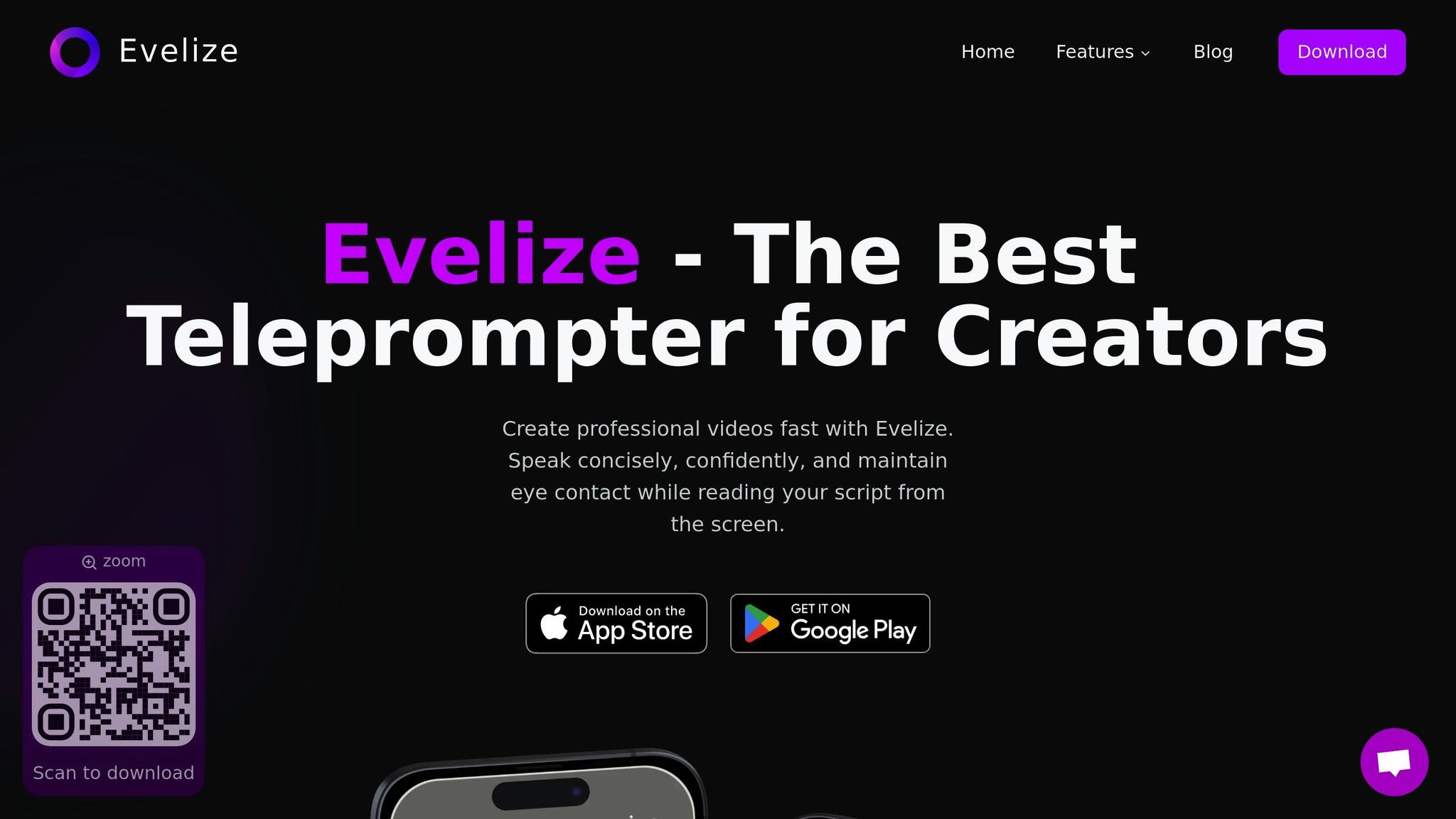
Evelize turns your smartphone into a professional-grade teleprompter, offering 4K recording at 60 FPS. You can adjust scrolling speed, font size, and background colors to match your speaking style and minimize eye strain. Its script management tool makes organizing multiple scripts seamless, thanks to an easy-to-use search function. Plus, built-in recording and editing features let you trim and format videos quickly for various social platforms. With Evelize, your delivery stays smooth and polished, amplifying the impact of your message. Try all Pro features free for three days, with plans starting at $7.99 per month.
Once your teleprompter is set up, follow these best practices to ensure a natural and engaging on-camera presence.
Best Practices for Teleprompter Setup
Here are some tips to help you translate your script into a compelling performance:
- Position your device at eye level. Place your phone or tablet about 2–3 feet away from your face, directly behind or as close to the camera lens as possible. This setup ensures comfortable reading while maintaining natural eye contact with your audience.
- Light your face evenly. Use a primary light source - a ring light, softbox, or even natural light from a window - placed at a 45-degree angle in front of you. This minimizes shadows and prevents glare on your teleprompter screen. Consistent lighting also avoids sudden camera refocusing during recording.
- Test your scroll speed. Start with a slower scroll than you think you’ll need. Adjust it until it matches your natural speaking pace. If needed, pause the scroll to emphasize key points or take a breath.
- Choose a readable font size. Set the text large enough to read comfortably without squinting or leaning forward. This helps maintain good posture and avoids the "reading" look that can make your delivery feel stiff.
- Practice transitions. Identify natural pause points in your script - like when shifting to a new topic or referencing visual elements. Briefly looking away from the teleprompter during these moments makes your delivery feel more conversational.
- Have a backup plan. Technology isn’t foolproof, so keep a printed version of your key points nearby in case of glitches.
Testing and Improving Your Scripts for Better Results
Crafting a script that converts is only half the battle; refining and testing it is where the magic happens. Your first draft is just a starting point - a way to capture ideas. Real success comes from systematically editing and testing until your script is a polished, conversion-driving machine. Even seasoned creators rarely get it perfect on the first try. The secret lies in a structured approach to fine-tuning your content.
Editing for Clarity and Engagement
Editing takes raw ideas and shapes them into a message that grabs attention and drives action. An easy but powerful way to start? Read your script out loud. This simple step can uncover awkward phrasing, overly long sentences, and clunky transitions.
- Focus on pacing and flow. Pay attention to where natural pauses occur and use them to emphasize key points. If certain sections feel rushed when spoken, break up long sentences or add transitions to improve readability. Your script should sound like a conversation, not a lecture.
- Cut the fluff. Every word should serve a purpose - either moving the audience closer to action or building trust. Remove filler words and any details that stray from your main message. A concise, 90-second video often performs better than a rambling 3-minute one.
- Perfect your hook and call-to-action. These are the most critical parts of your script. The first 5-10 seconds determine whether your audience stays or scrolls away, while the ending determines whether they act. Experiment with different hooks, like an eye-opening statistic, a relatable problem, or a bold statement. For your call-to-action, be clear and specific about what you want viewers to do and why they should act now.
- Prioritize clarity. Review each sentence and ask yourself, “Would someone who knows nothing about my business understand this?” Replace jargon with plain language. If technical terms are necessary, explain them briefly. Aim for a script that even your grandmother could follow, even if she’s not your target audience.
Once you've polished your script for clarity and engagement, it’s time to put it to the test with Evelize’s tools.
Testing Scripts with Evelize Tools
Evelize makes testing and refining your scripts straightforward and efficient. Its features allow you to compare different versions, rehearse, and analyze your content for maximum impact.
- Rehearse with the teleprompter. Before finalizing your script, use Evelize’s teleprompter to practice delivering it. This step often highlights sentences that seemed fine on paper but feel awkward when spoken.
- Experiment with length and structure. Record variations of your script to find what resonates most. Evelize’s 4K recording capabilities let you test different formats without worrying about quality. Try condensing key points for a punchier delivery or extending the script to build a deeper emotional connection.
- Analyze your delivery. Record practice runs and review the video and audio separately. Pay attention to your tone, body language, and expressions to ensure they align with your message. This dual review process helps you fine-tune both the content and how you present it.
Refining and testing your script isn’t just a step in the process - it’s what separates amateur content from professional results. Each round of edits brings you closer to a script that not only captures attention but also inspires your audience to take action, driving measurable growth for your business.
Conclusion: Key Points for Writing Scripts That Convert
Creating scripts that drive results requires a thoughtful, audience-centered approach. Every element plays a role in achieving success.
Start with clear goals and a deep understanding of your audience. Before putting pen to paper (or fingers to keyboard), define exactly what you want your viewers to do and understand who they are. A script aimed at busy professionals will sound entirely different from one designed for college students, even if the product is the same. Knowing your audience and objectives is non-negotiable.
Craft a script with a strong hook, persuasive middle, and a compelling call-to-action. Your script should grab attention right away with a hook that stops viewers in their tracks. Follow it with a body that builds trust and interest, and end with a call-to-action that feels urgent yet natural. Each part of the script has a job to do, and skipping any step can weaken the overall impact.
Use conversational, benefit-driven language. Speak like a friend who’s offering helpful advice, not like a salesperson pushing a product. Focus on how your audience will benefit, and steer clear of jargon that might confuse or alienate them. The most effective scripts are relatable and personable, not overly formal or technical.
Leverage tools like Evelize for professional delivery. Even the best-written script needs to be delivered effectively. Tools like Evelize, with its teleprompter features, 4K recording, and editing options, can help you present your script with confidence and polish. A professional delivery can make all the difference in how your message is received.
Test, refine, and perfect your script. Don’t settle for the first draft. Read it out loud, trim unnecessary words, and use tools like Evelize to rehearse and fine-tune your delivery. Testing and revising your script ensures it’s as sharp and impactful as possible.
These steps - starting with clear goals and ending with polished delivery - provide a roadmap for creating video scripts that truly convert.
FAQs
How do I set clear goals for my video script to boost conversions?
To craft a video script that drives results, start by setting clear and specific goals that align with your marketing strategy. Think about what you want viewers to do after watching - whether it's clicking a link, sharing the content, or making a purchase. Once you've nailed down that primary action, shape your script to guide viewers toward it.
A great way to ensure your goals are actionable is by using the SMART framework: Specific, Measurable, Achievable, Relevant, and Time-bound. For instance, instead of a vague goal like "boost sales", you could aim for something more targeted, such as "generate 500 new leads within 30 days." This level of clarity not only gives your script direction but also makes it more effective at driving the results you’re after.
How can I make sure my video script connects with different audience groups and their preferences?
To craft a script that connects with different audience groups, the first step is to get to know your audience. Consider their age, interests, and what matters most to them. This insight allows you to shape your message in a way that feels both personal and meaningful.
Start strong with an attention-grabbing hook. Whether it’s a surprising fact, a bold statement, or an emotional moment, your opening sets the tone. From there, use storytelling techniques to give your script a clear flow - beginning, middle, and end. This structure keeps your audience engaged and naturally leads them to the action you want them to take.
Finally, think about length and tone. A short, punchy script might be ideal for social media, where attention spans are brief. On the other hand, a more detailed and thoughtful approach works better for educational or long-form content. Tailoring these elements ensures your message hits the mark, no matter the platform.
How can I use Evelize teleprompters to create more engaging and professional video content?
Evelize teleprompters simplify the process of creating polished, professional video content. They let you read your script naturally while maintaining direct eye contact with the camera, helping you project confidence and build a stronger connection with your audience.
With features like adjustable scrolling speed and intuitive script editing, Evelize adapts seamlessly to your speaking pace. By eliminating the pressure of memorizing scripts, you can concentrate on delivering your message with clarity and impact, making your videos more engaging and persuasive for your viewers.